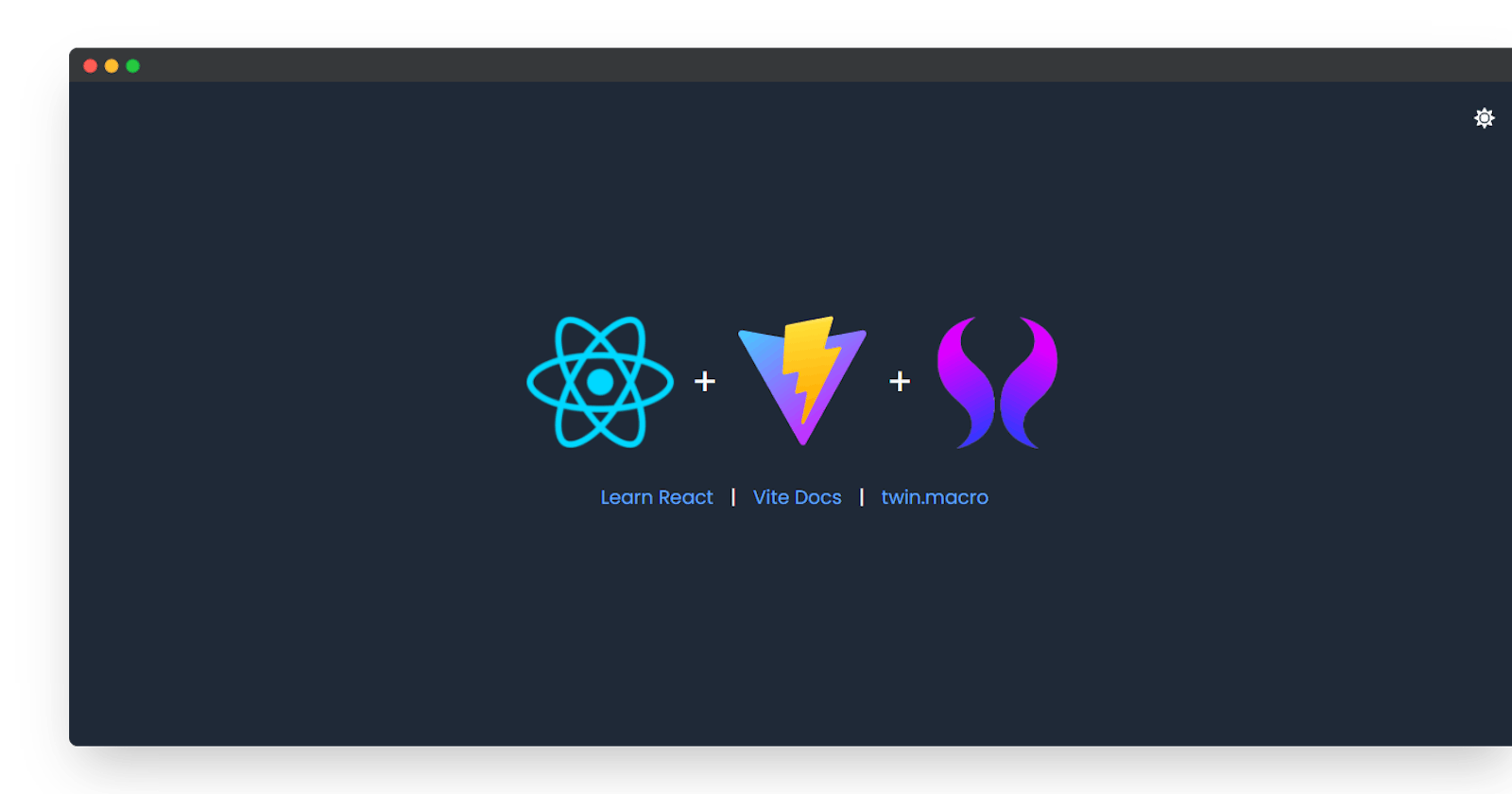Leveraging twin.macro: Uniting Vite, React.js and Tailwind CSS for Dynamic Styling
Introduction
Combining the lightning-fast Vite development environment with the power of React.js and the utility-first approach of Tailwind CSS can unlock new possibilities for creating dynamic and efficient user interfaces. With the assistance of twin.macro, a remarkable library that seamlessly integrated Tailwind CSS with React.js and Vite, developers can effortlessly harness the strengths of these technologies. In this article, we will explore how to utilize twin.macro with Vite and React.js to create visually appealing and highly customizable designs.
Understanding twin.macro
Twin.macro serves as a versatile utility library that effortlessly merges Tailwind CSS with React.js and Vite. It allows developers to employ the simplicity and expressiveness of React.js along with the extensive utility classes provided by Tailwind CSS. This powerful combination empowers developers to create responsive and visually striking designs without sacrificing performance or development speed.
Getting Started
To embark on your twin.macro journey, make sure you have a React.js project up with Vite as the development environment. Follow these initial steps:
Setup a new React.js project using Vite by running the following command:
npm init vite@latest my-react-app --template reactThe
--templateselects for us a Vite template, in our case which is react. Vite comes with templates such as React, Svelte and others but you just have to select the one you want to use.Enter the project directory:
cd my-react-appInstall the necessary dependencies:
npm install -D tailwindcss postcss autoprefixer npx tailwindcss init -pThe above commands install the dev dependencies for tailwind and also generate your
tailwind.config.jsandpostcss.config.jsfiles.Install twin.macro
npm install twin.macroInstall styled-components. We will use styled-components for dynamic styling and also avoid repetition in our styling code.
npm install styled-components@latestThe above command installs the lastest version of styled-components
Install babel-plugin-macros for Vite.
This will enable the use of macros in our project. It will allow us to use the
twmacro provided by twin.macro. Thetwmacro allows developers to combine Tailwind CSS utility classes with styled-components in a convenient manner. By utilizing babel-plugin-macros, the code with tw macro invocations will be transformed during the build process to generate the desired styled-components code integrated with Tailwind CSS utility classes.npm install vite-plugin-babel-macrosAdd the macrosPlugin into
vite.config.jsYourvite.config.jsfile should now look like this:import { defineConfig } from 'vite' import react from '@vitejs/plugin-react' import macrosPlugin from 'vite-plugin-babel-macros' // https://vitejs.dev/config/ export default defineConfig({ plugins: [ react(), macrosPlugin(), ], })
Usage
Once you have completed the initial setup and configuration, you can begin utilizing twin.macro in your React components. Here's a step-by-step guide:
- Import the necessary libraries in your component file:
import styled from 'styled-components/macro';
import tw from 'twin.macro';
- Define your styled-components as usual, but incorporate the
twutility from twin.macro to access Tailwind CSS classes:
const Button = styled.button`
${tw`px-4 py-2 bg-blue-500 text-white rounded-md`}
`;
- Styled-components can allow you to combine custom styles with the
twutility
const Container = styled.div`
${tw`bg-gray-200 flex items-center justify-center`}
height: 400px;
`;
Start creating your components, leveraging the combined power of styled-components, React.js and Tailwind CSS!
Advanced Customization
Twin.macro offers advanced customization features to further enhance your styling experience. Here are a few examples:
Responsive Styling
const Container = styled.div` ${tw`text-lg`} ${tw`md:text-xl`} `;You can apply different styles based on screen sizes defined by Tailwind CSS breakpoints.
Conditional Styling
const Button = styled.button` ${tw`bg-blue-500 text-white rounded-md`} ${({ disabled }) => disabled && tw`opacity-50 cursor-not-allowed`} `;You can conditionally apply Tailwind CSS classes based on props or state variables.
Conclusion
By leveraging twin.macro, you can seamlessly combine the power of Vite, React.js, and Tailwind CSS to create dynamic and visually appealing user interfaces. With its effortless setup and integration, twin.macro provides developers with a convenient solution to leverage the strengths of React.js and the utility-first approach of Tailwind CSS. So why not dive into your next project and experience the magic of twin.macro?
Remember to consult the official documentation of twin.macro, React.js, and Tailwind CSS for more detailed instructions, advanced customization options, and additional usage techniques. Happy coding!